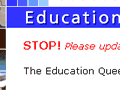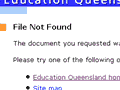HTTP
HTTP is the protocol which runs the web. A simple request-response protocol for transferring files, HTTP enables communication between web servers, web browsers and search engine spiders (for a start).
I am no network administrator, but like any good web developer, I understand the standards the web is built on. It all goes back to HTTP.
Don't computers handle the protocol?
True, but there are times when it is important to know how it works and what it can do for you. The important thing to realise is that user agents (computer software, like a web browser) understand HTTP. At times HTTP can be used to control the behaviour of those agents.
File not found
File not found (404) is an error code in HTTP. This tells the user agent the page does not exist. This is important when you want to remove old URLs from search engines.
We have moved!
Permanent (301) and temporary (302) redirection can only be achieved through HTTP. If a web site moves and you want to keep your existing ranking on search engines, this is the only reliable method. Good browsers will update stored bookmarks when they encounter a 301 code as well.
Can't meta refresh handle redirection?
Not really. The meta tag refresh (http-equiv) is understood by some browsers, but it is not part of the HTTP protocol. The page that contains a refresh instruction must exist (where else does the meta instruction come from?), so the user agent will not believe it has been (re)moved. Search engines sometimes view this as attempted spam.
Tuning the web server
The web server is the key. It can be configured to tell the other party:
- when and where pages have moved
- when a page does not exist
- when authentication is required
Setting up custom error messages for these situations is an important step to improving usability. When customers strike an error they need more help than usual.
Don't rely on the default error messages on the server (or, even worse, built into the browser) - set up a clear and simple page that explains what happened and what can be done from there.